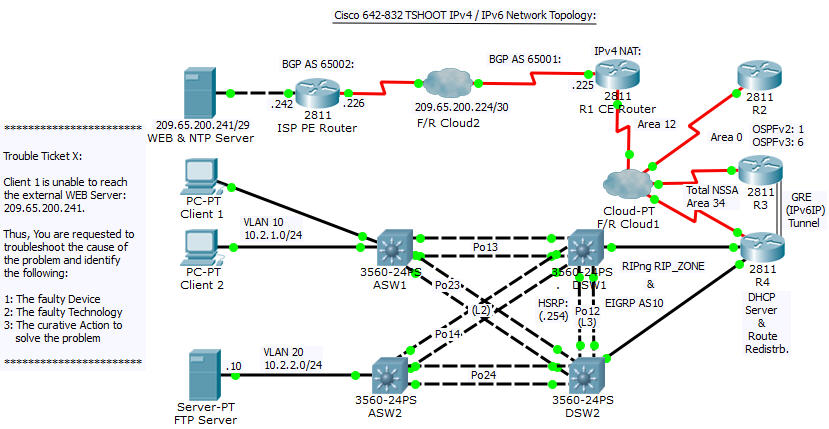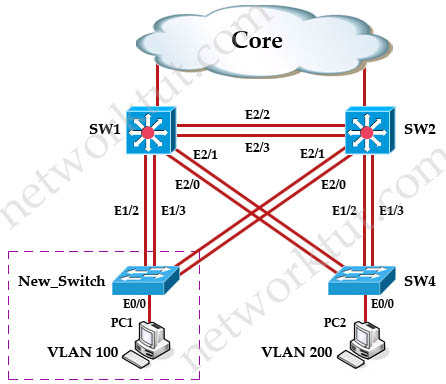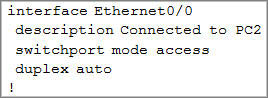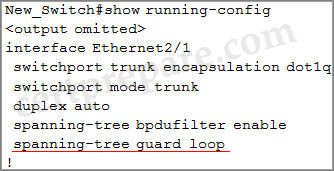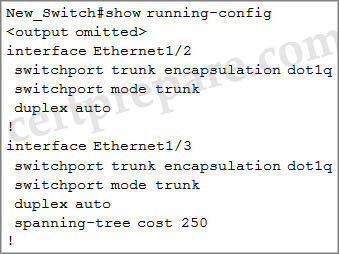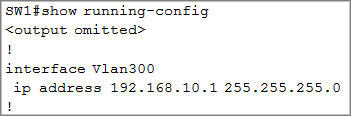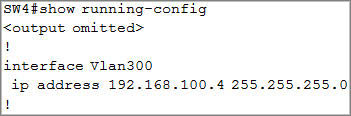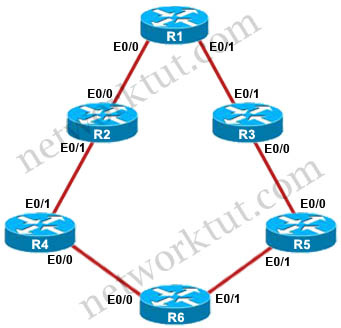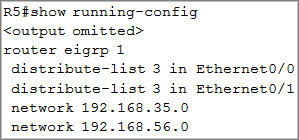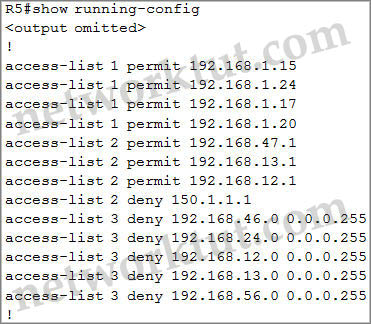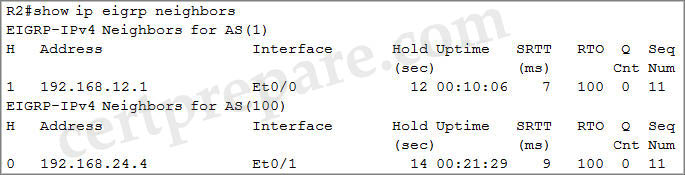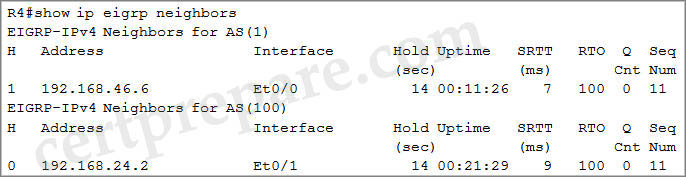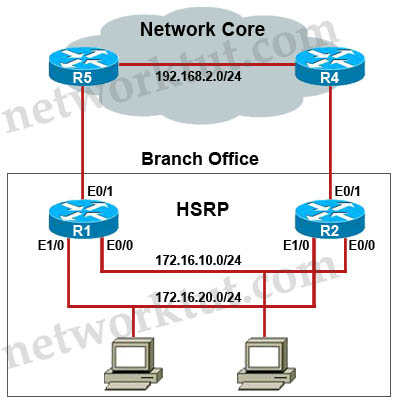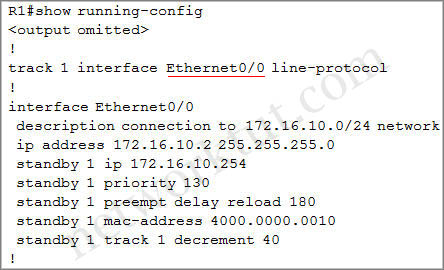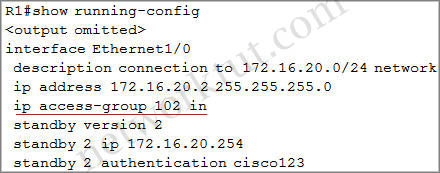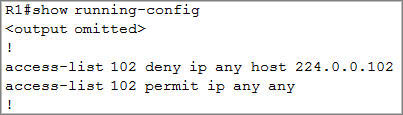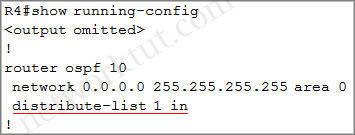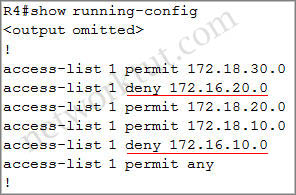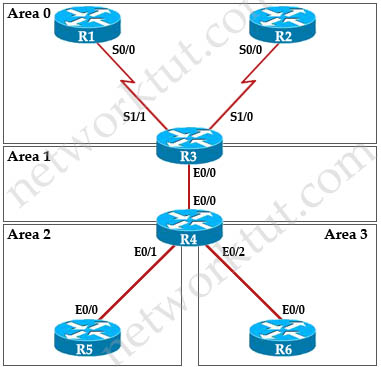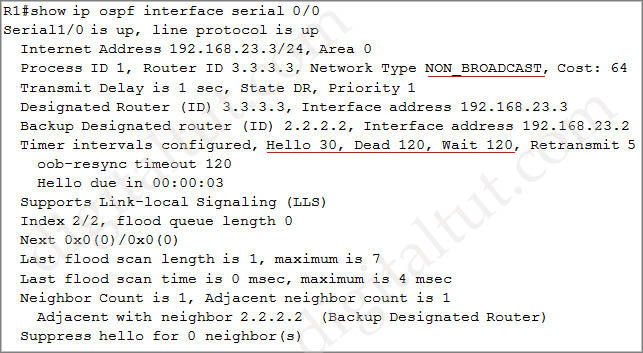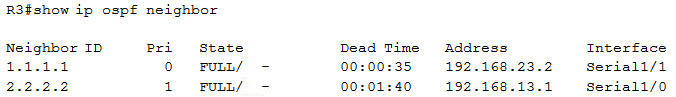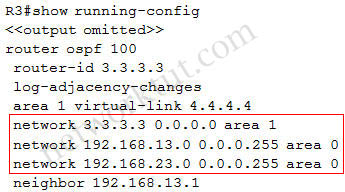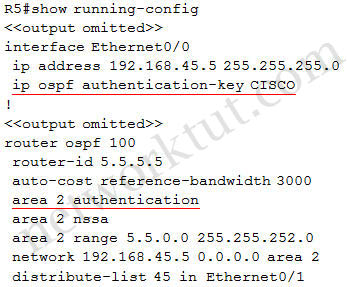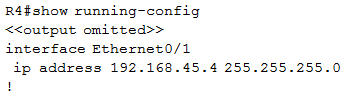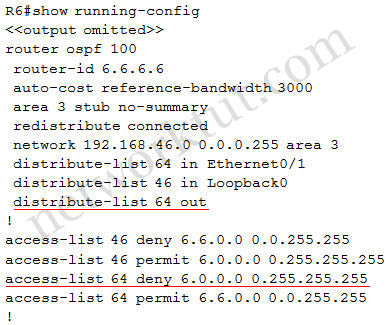QUESTION
Which three statements about the Multiple Spanning Tree (MST) protocol (IEEE 802.1s) are true? (Choose three.)
Which three statements about the Multiple Spanning Tree (MST) protocol (IEEE 802.1s) are true? (Choose three.)
A. An MST region is a group of MST switches that appear as a single virtual bridge to adjacent CST and MST regions.
B. All switches in an MST region, except distribution layer switches, should have their priority lowered from the default value 32768.
C. All switches in the same MST region must have the same VLAN-to-instance mapping, but different configuration revision numbers.
D. Enabling MST with the spanning-tree mode mst global configuration command also enables RSTP.
E. To verify the MST configuration, the show pending command can be used in MST configuration mode.
F. When RSTP and MSTP are configured, UplinkFast and BackboneFast must also be enabled.
B. All switches in an MST region, except distribution layer switches, should have their priority lowered from the default value 32768.
C. All switches in the same MST region must have the same VLAN-to-instance mapping, but different configuration revision numbers.
D. Enabling MST with the spanning-tree mode mst global configuration command also enables RSTP.
E. To verify the MST configuration, the show pending command can be used in MST configuration mode.
F. When RSTP and MSTP are configured, UplinkFast and BackboneFast must also be enabled.
Correct Answers: A, D, E
QUESTION 157
A client is searching for an access point (AP). What is the correct process order that the client and access point go through to create a connection?
A client is searching for an access point (AP). What is the correct process order that the client and access point go through to create a connection?
A. probe request/response, authentication request/response, association request/response
B. association request/response, authentication request/response, probe request/response
C. probe request/response, association request/response, authentication request/response
D. association request/response, probe request/response, authentication request/response
B. association request/response, authentication request/response, probe request/response
C. probe request/response, association request/response, authentication request/response
D. association request/response, probe request/response, authentication request/response
Correct Answers: A
QUESTION 158
Which three features are part of the Cisco Compatible Extensions program? (Choose three.)
Which three features are part of the Cisco Compatible Extensions program? (Choose three.)
A. security
B. routing and switching
C. VLAN and QoS
D. analog and digital voice
E. accounting
F. mobility
B. routing and switching
C. VLAN and QoS
D. analog and digital voice
E. accounting
F. mobility
Correct Answers: A, C, F
QUESTION 159
Refer to the exhibit. Switch S2 contains the default configuration. Switches S1 and S3 both have had the command spanning-tree mode rapid-pvst issued on them. What will be the result?
Refer to the exhibit. Switch S2 contains the default configuration. Switches S1 and S3 both have had the command spanning-tree mode rapid-pvst issued on them. What will be the result?
A. Switches S1 and S3 will be able to exchange traffic but neither will be able to exchange traffic with Switch S2
B. Switches S1, S2, and S3 will be able to pass traffic between themselves. However, if there is a topology change, Switch S2 will not receive notification of the change.
C. Switches S1, S2, and S3 will be able to pass traffic between themselves.
D. IEEE 802.1D and IEEE 802.1w are incompatible. All three switches must use the same standard or no traffic will pass between any of the switches.
B. Switches S1, S2, and S3 will be able to pass traffic between themselves. However, if there is a topology change, Switch S2 will not receive notification of the change.
C. Switches S1, S2, and S3 will be able to pass traffic between themselves.
D. IEEE 802.1D and IEEE 802.1w are incompatible. All three switches must use the same standard or no traffic will pass between any of the switches.
Correct Answers: C
QUESTION 160
Which statement is true about IP telephony calls?
Which statement is true about IP telephony calls?
A. A Voice over IP (VoIP) packet consists of the voice payload, IP header, TCP header, RTP header, and Layer 2 link header.
B. The voice carrier stream uses H.323 to set up, maintain, and tear down call endpoints.
C. Call control signaling uses Real-Time Transport Protocol (RTP) packets that contain actual voice samples.
D. The sum of bandwidth necessary for each major application, including voice, video, and data, should not exceed 75 percent of the total available bandwidth for each link.
B. The voice carrier stream uses H.323 to set up, maintain, and tear down call endpoints.
C. Call control signaling uses Real-Time Transport Protocol (RTP) packets that contain actual voice samples.
D. The sum of bandwidth necessary for each major application, including voice, video, and data, should not exceed 75 percent of the total available bandwidth for each link.
Correct Answers: D